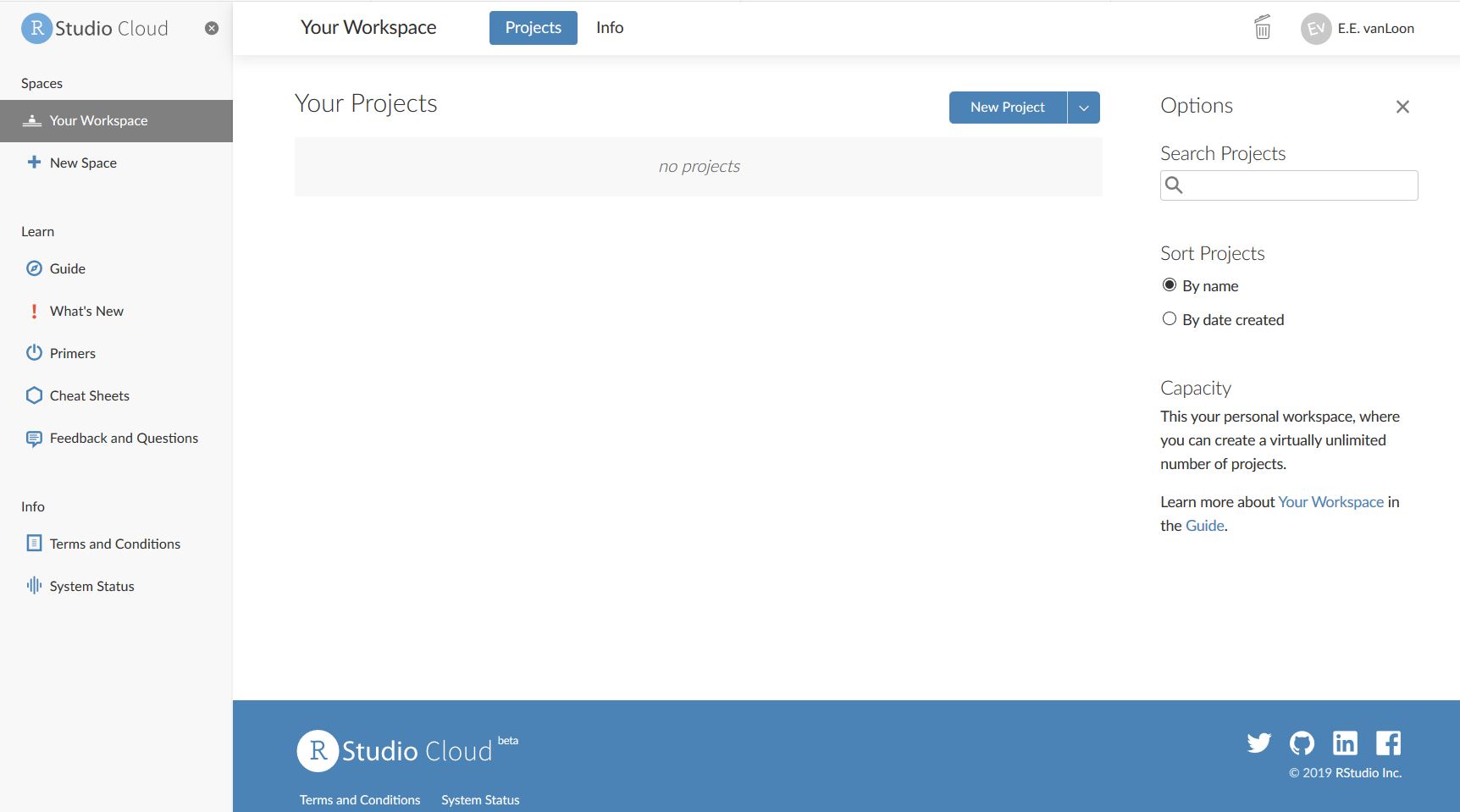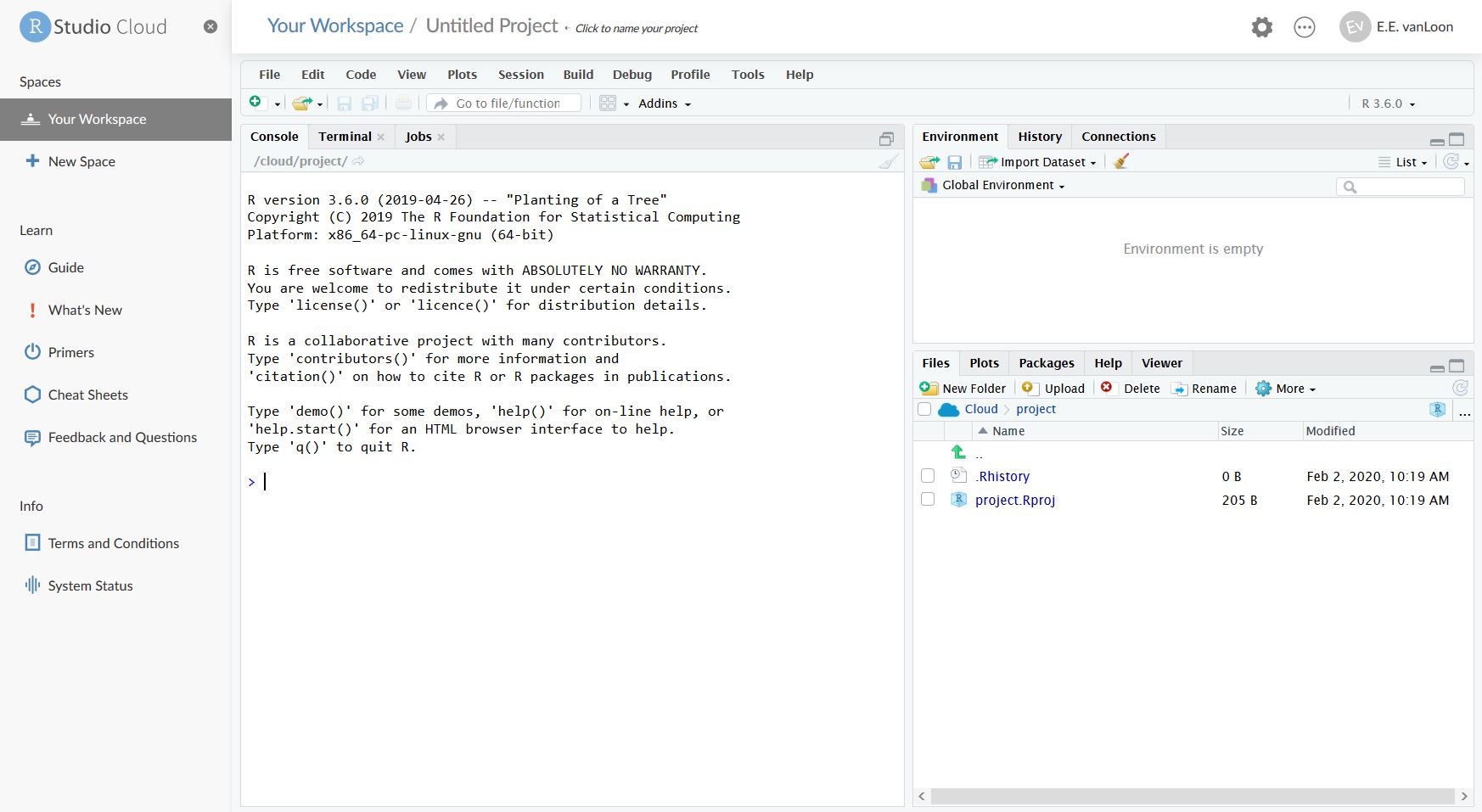0. The Basics of R: Starting-up
 Setting-up online access
Setting-up online access
You can use R and RStudio both online (you only need a web-browser and internet) and offline (by running R and RStudio on your computer). This section explains how to set-up your online access.
To get online access you should
- Open an internet browser and go to https://rstudio.cloud/
- If you don't have an account yet:
- Click on the "Sign up" link at the upper-right.
- Enter your login-details (or login via your Google or Github account)
- Go back to the home page,
- Select "Log In" and provide your log-in information
After you log-in you get a screen like the one below.
Select the blue button 'New Project' (a bit at the upper-right of the screen) to start-up RStudio.
You then get the screen shown below and are ready to use R/RStudio in the cloud.
The next section explains how to set-up R and RStudio on your computer.
Unlock full access