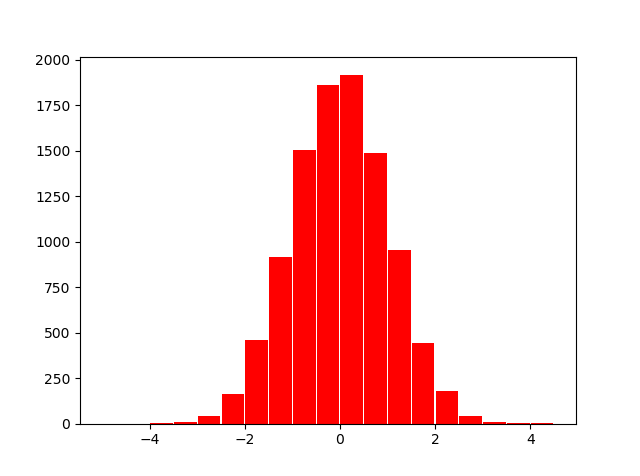Vectors: Vector calculus in Python
 Creation of vectors
Creation of vectors
A vector is in Python a 1-dimensional array of numbers. For numerical computations you need the NumPy package. The name is an abbreviation for Numeric Python and, as the name suggests, it offers numpy package functionality to calculate numerically. The main object type in the numpy package is homogeneous multidimensional array. This type, ndarray, enables us to deal quickly with vectors and matrices. For doing Linear algebra also the np.linalg package is of interest.
We do not cover here numpy, but we introduce concrete examples of the main issues. By working with the packages and by consulting on the official website www.numpy.org, the user guide (pdf), the reference guide (pdf), and/or the tutorial you come a long way.
Like all Python packages you must first import numpy. We follow the convention of introducing a shorter name:
>>> import numpy as np
>>> import numpy.linalg as laHenceforth, we assume that the packages numpy and np.linalg have always been imported as above.
Now we can demonstrate basic properties of arrays. Here we only look at vectors.
You can work with both row vectors and column vectors or work with vectors that are considered row or column vectors on the basis of their use.
Row and column vectors, and indeterminate vectors A vector, which is interpreted as a row or column vector on the basis of its use, is created by putting the numbers in a list and by using this list as argument of the nparray function. It looks like a row vector, but it is not really the case.
A row vector or column vector is created by putting the numbers in a nested list; this is in fact a matrix with 1 row or 1 column.
Below are, behind the prompts in an interactive Python session, commands to create a vector. A transposed vector is obtained by the method transpose of an nparray object.
>>> np.array([1,2,3]) # vector
array([1, 2, 3])
>>> v = np.array([4, 5, 6]); print(v) # printout of a vector
[4 5 6]
>>> print(v.transpose()) # transposed vector
[4 5 6]
>>> rv = np.array([[4, 5, 6]]); print(rv) # row vector
[[4 5 6]]
>>> cv = np.array([[4], [5], [6]]); print(cv)
[[4]
[5]
[6]]
>>> cv.transpose() # transposed columnvector
array([[4, 5, 6]])
Dimension and norm With the shape instruction you can determine whether a vector is a row vector or a column vector. With the size instruction you can determine the length of a vector, i.e., the number of components. So not confuse this with what is understood in mathematics by the (Euclidean) length of a vector, namely the norm. The norm can be calculated numerically in Python with the linear algebra command norm and there are options to calculate variations.
>>> v = np.array([4,5,6])
>>> type(v)
<class 'numpy.ndarray'>
>>> v.shape
(3,)
>>> np.size(v)
3
>>> print(cv) # column vector
[[4]
[5]
[6]]
>>> la.norm(cv) # Euclidean length
8.774964387392123
>>> la.norm(kv,1) # sum of absolute values of components
15.0
>>> la.norm(kv, np.inf) # maximum of absolute values of components
6.0
Special constructions There are also special commands to create specific vectors; we show a few commonly used constructions.
>>> v1 = np.arange(5,11); print(v1) # from 5 to 10
[ 5 6 7 8 9 10]
>>> v2 = np.arange(10,4,-2); print(v2) # from 10 to 4 with steps of -2
[10 8 6]
>>> v3 = np.linspace(0,1,6) # equidistant distribution of 6 points in [0,1]
>>> print(v3)
[0. 0.2 0.4 0.6 0.8 1. ]
>>> v4 = np.zeros((3,1), dtype=int); # column vector with 3 zeros
>>> print(v4)
[[0]
[0]
[0]]
>>> v5 = np.ones((3,), dtype=bool) # row vector with logical values 1
>>> print(v5)
[ True, True, True]
>>> v6 = np.array([]); print(v6)
[]Concatenating vectors You can create new vectors by concatenating vectors. For this you can use the functions concatenate, hstack and vstack.
>>> v1 = np.arange(1,4); v2 = np.arange(4,7); v12 = np.hstack((v1,v2))
>>> print(v12)
[1 2 3 4 5 6]
>>> np.concatenate((v1, v2))
array([1, 2, 3, 4, 5, 6])Randomly generated vectors In simulations you can make extensive use of vectors with randomly generated numbers, i.e. ,with random numbers. There are several instructions for this purpose.
random.rand |
random numbers between 0 and 1 using a uniform distribution |
random.randint |
random numbers via a discrete uniform distribution |
random.standard_normal |
random numbers using the standard normal distribution |
>>> np.random.rand(5,1)
array([[0.60839603],
[0.08385416],
[0.18951417],
[0.0336493 ],
[0.3009523 ]])
>>> # 10 random integers between 5 en 8 (inclusive):
>>> np.random.randint(5, high=9, size=10)
array([8, 8, 8, 7, 5, 8, 8, 7, 5, 6])
>>> # 5 random numbers generated from the standard normal distribution:
>>> np.random.standard_normal(5)
array([-0.48421341, 2.63156996, -0.28340041, -1.55714191, 0.69337535])
>>> x = np.arange(-5, 5, 0.5)
>>> y = np.random.standard_normal(10000)
>>> import matplotlib.pyplot as plt
>>> N, bins, patches = plt.hist(y,x,color='r', rwidth=0.95)
>>> plt.show()