Setting up R and RStudio: Installing R and RStudio
 Why installing two parts?
Why installing two parts?
R is a programming language for mathematics and statistics with very broad applications in various fields. For example, important application areas of R in life sciences are statistics, systems biology, genomics, bioinformatics, image processing, and many more.
The user interface of R is rudimentary and as you can see in the figure below, when you start R, you only have an RGui (R Graphical User Interface) with an R Console window in it. This doesn't work very well, because it forces you to type your code directly into the Console or to use very often menu options and various windows within R.
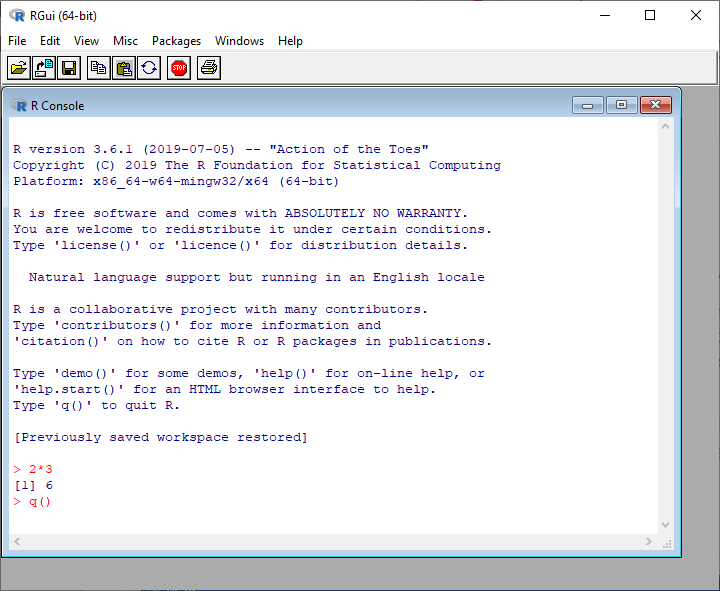
To make R more user-friendly, you installed RStudio. This is a so-called integrated development environment (IDE) for R. When you open RStudio, you are actually working in R via a built-in, optimized interface. We call this the R environment. In the next chapter, we will guide you through this environment.
An alternative for RStudio is the use of Jupiter Notebooks (but only in combination with Python). The interested reader can find on the Internet sufficient documentation about this. We do not go into this because use of RStudio is much more common and in most cases expected in research and education.


