Basic skills in R: Basic graphics
 Histogram
Histogram
Below is an example of a simple histogram made using the function hist(). Again we use the airquality dataset.
Ozone example of a histogram
R script
> with(airquality,
+ hist(Ozone, xlab="Mean Ozone (ppb)"))
This example gives a simple histogram showing the frequency with which certain Ozone values occur in the dataset.
Histogram
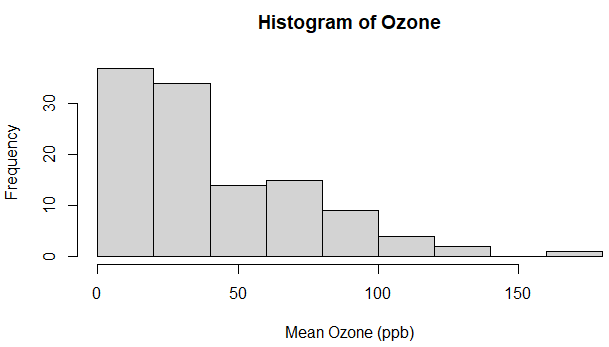
The next example is about drawing a histogram of a set ef randomly generated numbers for a Poisson distribution with density function \[p(k)=\frac{\lambda^{k}e^{-\lambda}}{k!}\] for \(k=0,1,2,3\ldots\) and some fixed parameter value \(\lambda\).
Histogram of random data for a Poisson distribution
> set.seed(123) > rpois(n = 10,lambda = 5.5) # a sequence of random numbers [1] 4 7 5 8 9 2 5 8 6 5
> data <- rpois(n = 1000, lambda = 5.5)
> hist(data, breaks = 11) # suggestion of 11 breaks, but in reality 16 used
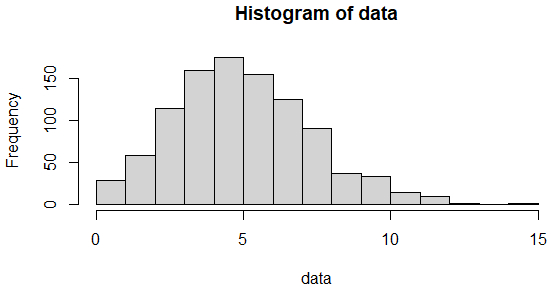
> forced_breaks <- seq(min(data), max(data), length.out = 11) # 11 breaks
> forced_breaks
[1] 0.0 1.5 3.0 4.5 6.0 7.5 9.0 10.5 12.0 13.5 15.0
> hist(data, breaks = forced_breaks)
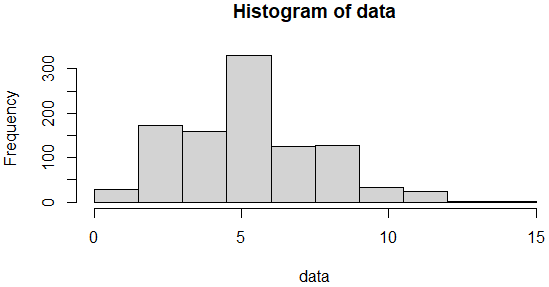
> # density histogram + graph of the density function of the Poisson distribution
> hist(data, breaks = 16, freq = FALSE, main = "Density histogram of data") > curve(5.5^x*exp(-5.5)/factorial(x), from = 0, to = 15, col = "blue", lwd = 3, add = TRUE)
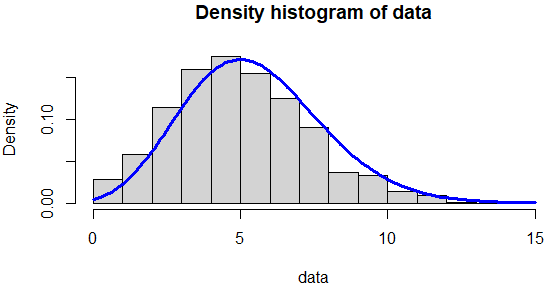
Unlock full access



